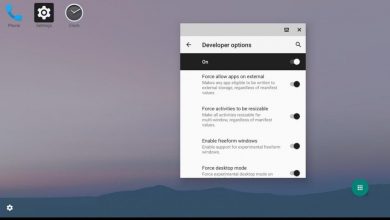Switch Homebrew – Android pentru Nintendo Switch!
Android isi dovedeste inca odata versatilitatea!
Este aici! Switchroot a facut public primul ROM Android pentru Nintendo Switch, cu ajutorul celor care au dezvoltat LineageOS. Acest sistem de operare este bazat pe Nvidia Shield TV, care are un cip Tegra X1, exact ca cel de pe Switch.
Conform celor de la Switchroot , aceasta este o experienta inedita, care functioneaza atat in modul portabil cat si in modul dock, insa exista ceva bug-uri, dar care vor fi rezolvate. Acum puteti rula pe Switch aplicatii precum Steam link, GeForce Now, NVIDIA GameStream sau Moonlight, astfel aveti acces la jocurile de pe PC. Mai jos puteti vedea Grand Theft Auto V si Overwatch ruland pe Switch.
https://twitter.com/i/status/1155459360056852480
https://twitter.com/i/status/1140278584638103554
Site-ul oficial Switchroot il puteti accesa AICI. Iar mai jos gasiti un tutorial pentru instalare:
Switchroot ROM installation instructions
- Pick the image that corresponds to the size of your SD card. You can use an image that is smaller than your card. You’ll end up with the remaining space unused on your card.
- Write the image to your SD card with e.g. balenaEtcher Do not extract the image, Etcher can handle the compressed image just fine! WARNING: This will overwrite any contents on your card! The progress bar/percentage might go haywire in Etcher, but you can ignore that. The flashing will still work and Etcher will let you know when it’s done. It can take up to an hour depending on your SD card’s speed. Also make sure not to format any of the partitions when Windows prompts you to after flashing.
- Download GApps for Android 8.1. from OpenGApps, use ARM64. Put the file on the first partition of your new SD card
- If desired download the “Shield-ifier” zip and place it also on the SD card. This will make your Switch identify as Nvidia Shield TV and install the Nvidia app.
- Load hekate and boot to TWRP by holding VOL+ when you select the Android config.
- Make sure to mount /system first in TWRP. Flash GApps zip, optionally flash other zips. Also after installing GApps wipe cache/dalvik as offered by TWRP. Video that shows how to access and flash zips in TWRP: https://youtu.be/3F6WgAb44yk
- Reboot to hekate and boot into Android
- Complete the inital setup. For the Nvidia app to work make sure to update it from Play Store!
Features
- LineageOS 15.1 – Android 8.1 Oreo
- Based on the Nvidia Shield TV trees
- TWRP pre-installed
- CPU and GPU performance profiles
- Works in handheld and docked mode
- Audio is supported
- Joycons connect via Bluetooth, also in handheld mode
Known bugs:
-
Deep sleep, so battery life is not great
-
Auto rotation as we haven’t figured out how to talk to the sensor yet
-
Screen off in dock
-
Charging is not detected, but console still charges
-
Some apps don’t handle joycon inputs correctly
-
The touchscreen sometimes detects touches even when your finger is just floating over the screen
-
There is a system process ANR on boot. Just click „Wait“ and it won’t happen again until next boot
-
Screenshots do not work
-
WiFi may randomly stop working. If this happens just reboot
-
If TV looks odd and grainy when docking then redock a few times.
-
No TV keyboard that can be used with gamepad
-
SELinux is disabled
-
You can’t access the FAT32 partition of the SD card on macOS. Windows and Linux works.